HomevisionXL download
Preserving data during download
The schedule download screen gives the user control on whether or not to reload or clear specific parts of the controller's memory:- Thermostat schedule
- Sunrise and sunset table
- Text storage buffer
- Weather variables
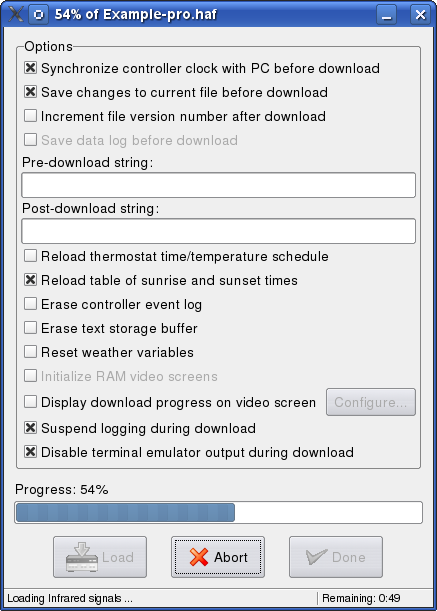
Automatically save data log before download
A side effect of downloading a new schedule is that the data log gets cleared. This data log may contain information that may need to be saved. For that reason the program has a configuration screen that allows the user to select a file where the data will automatically be appended before downloading a new schedule.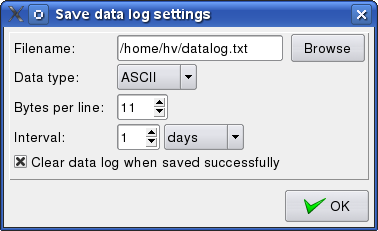
Serial commands to execute before or after downloading
Before downloading a new schedule it may be desirable to make sure certain objects are in a specific state so no harm will be done while the HomeVision controller is off-line. This can be accomplished by specifying the appropriate serial command as a pre-download string. The string may contain the special symbols ^M for sending a carriage return character (ASCII 13) and ^D for a 0.5 second delay. And if there's a pre-download string, there should also be a post-download string although that functionality has later been made largely obsolete by the introduction of the post download action screen.Possibility to define actions to be executed after download
A new action screen has been introduced where you can specify actions that should be executed immediately after downloading of a schedule has completed.Initialize RAM video screens
An initial contents for the RAM video screens can be specified and selected for download.Download progress indication on the video screen
While downloading a new schedule into the controller it is possible to follow the progress on the video screen. A configuration screen is available to select between internal- or external video mode.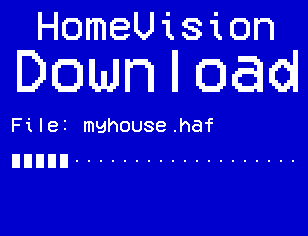
| 
|
Automatic incrementation of the schedule version number after download
To keep backups of all steps in the evolution of your HomeVision schedule, the program recognizes a sequence number in the file name. With an option at the download options screen it is possible to tell the program to automatically increment the sequence number of the schedule file after each download.Next: Tools