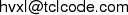Search wiki:
HomeVisionXL
HomeVisionXL is a cross-platform tool for developing schedules for the HomeVision integrated home controller. The program can also be used to load the schedule into the HomeVision controller, as well as monitoring and controlling the unit while it is executing the schedule.The HomeVisionXL project originally started out as an alternative for the existing windows HomeVision software for those users that prefer to run Linux as their operating system. At that time the software went by the name of LinuxHV.
Along the way, some of the original features have been improved and many new features have been added. For details, check out the new features link on the left side of the page. Because of these new and improved features LinuxHV also started to be interesting for HomeVision users that do use some version of MS Windows as their operating system. The fact that LinuxHV was written in Tcl meant that, with a few modifications, it could be made suitable for Windows as well.
Now that the program was no longer Linux specific, the name LinuxHV was causing lots of confusion. Many Windows users were not aware that they too could use this program and basically make life easier. Clearly the program needed a new name. Because of the extended feature set as compared to the original Windows software, I eventually decided on HomeVisionXL, with a big "thank you" to all the people on the HomeVision users mailing list who suggested new names. Eventhough HomeVisionXL was not actually suggested, the choice for the name was definitely inspired by the "HomeVisionLX" proposal.
Requirements
HomeVisionXL is available for Linux, Windows, and Mac OSX.- Linux:
- Any ix86 or x86_64 based linux, with glibc 6, zlib 1, and X11 6.
- Windows:
- Windows 2000, Windows XP, Windows Vista, or Windows 7.
- Mac OSX:
- PPC or X86, 10.3 "Panther", 10.4 "Tiger", 10.5 "Leopard", or 10.6 "Snow Leopard".
Installation
The software doesn't really require installation. In most cases you only have to download or copy the binary and run it. This means that you can easily take HomeVisionXL with you on a USB flash drive everywhere you go and run it directly off the flash drive.Linux
- Download the homevision file for 32-bit or 64-bit linux from the download page and save it to a convenient location.
- Make sure the file has execute permissions. If not, use the shell command chmod +x homevision, or the properties option of your graphical filesystem browser to make it executable.
- Execute the homevision binary.
Windows
- Download the homevision.exe file from the download page and save it to a convenient location.
- Double-click the homevision.exe binary
Mac OSX
- Download the homevision.zip file from the download page.
- Double click the homevision.zip archive. This will create an application called HomeVisionXL in the same directory. You can move this application to another location, if desired.
- Double-click the HomeVisionXL application.
Reporting bugs
When you run into problems with HomeVisionXL:- Read: Getting Help on HomeVisionXL
- Report bugs, quirks, hickups and other issues to me:
Schelte Bron